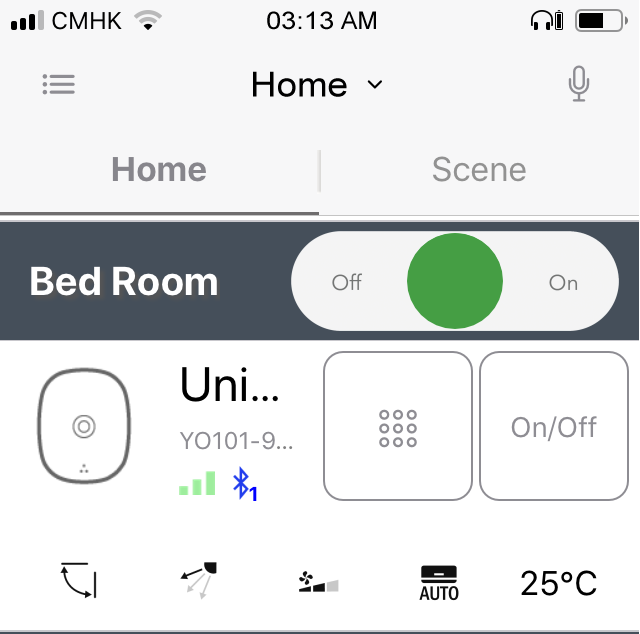- 7.5.8.1 Create Custom AC Condition / Learn Code
Path : Home
1. Click the “Gear” icon to enter the layout setup panel.
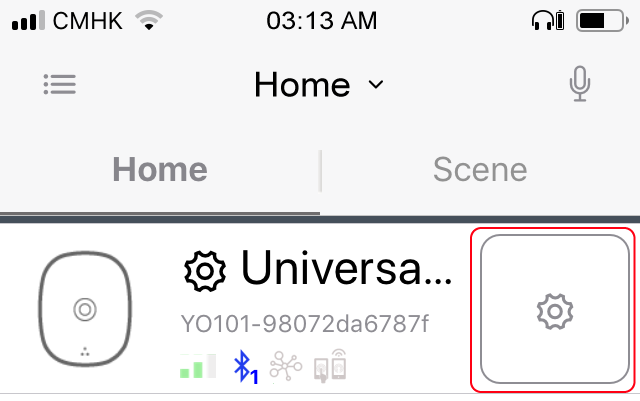
2. You can choose the desired equipment.
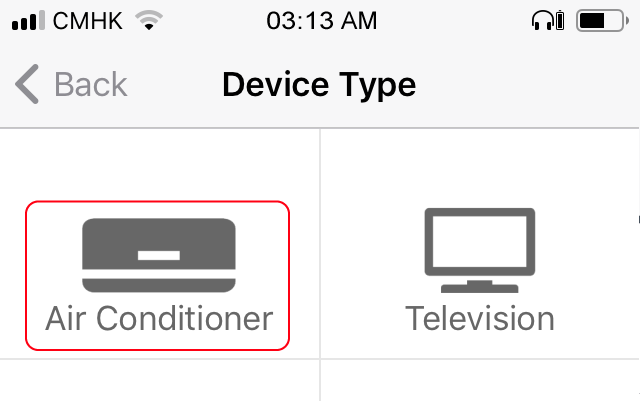
3. You can enter to choose the brand.
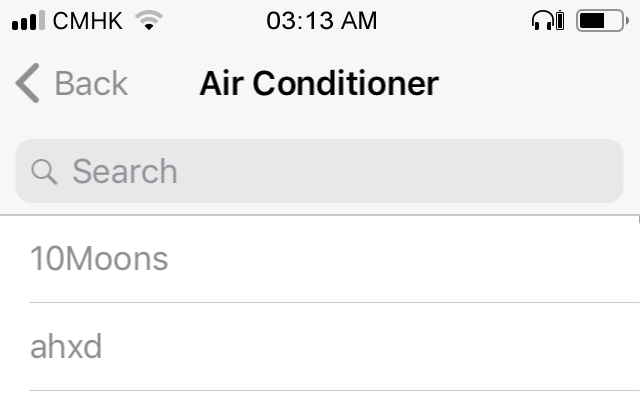
4. Edit your information.
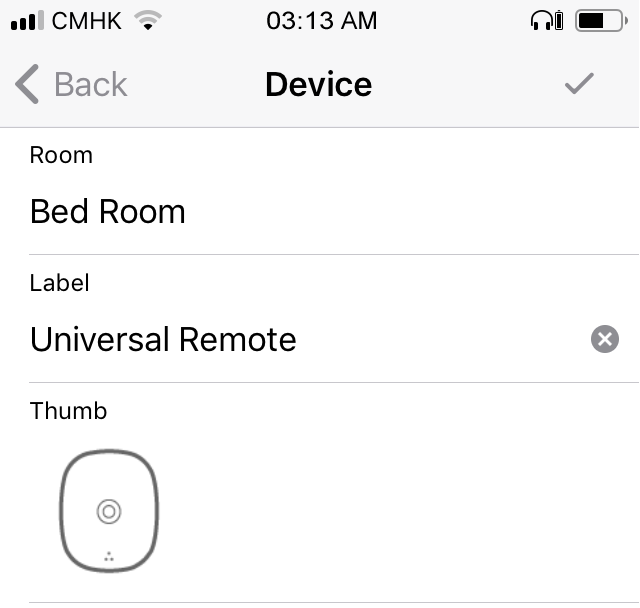
5. Click “Edit” after your setting.
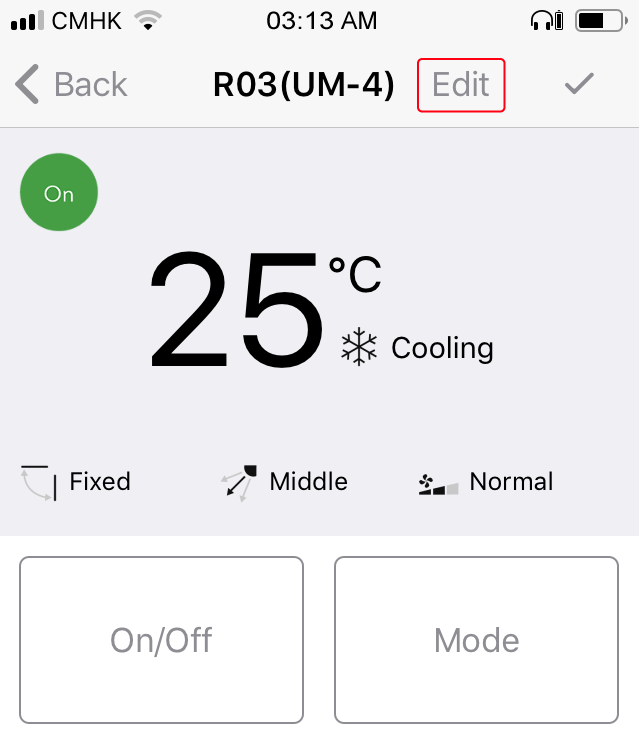
6. Click “add”button after your setting.
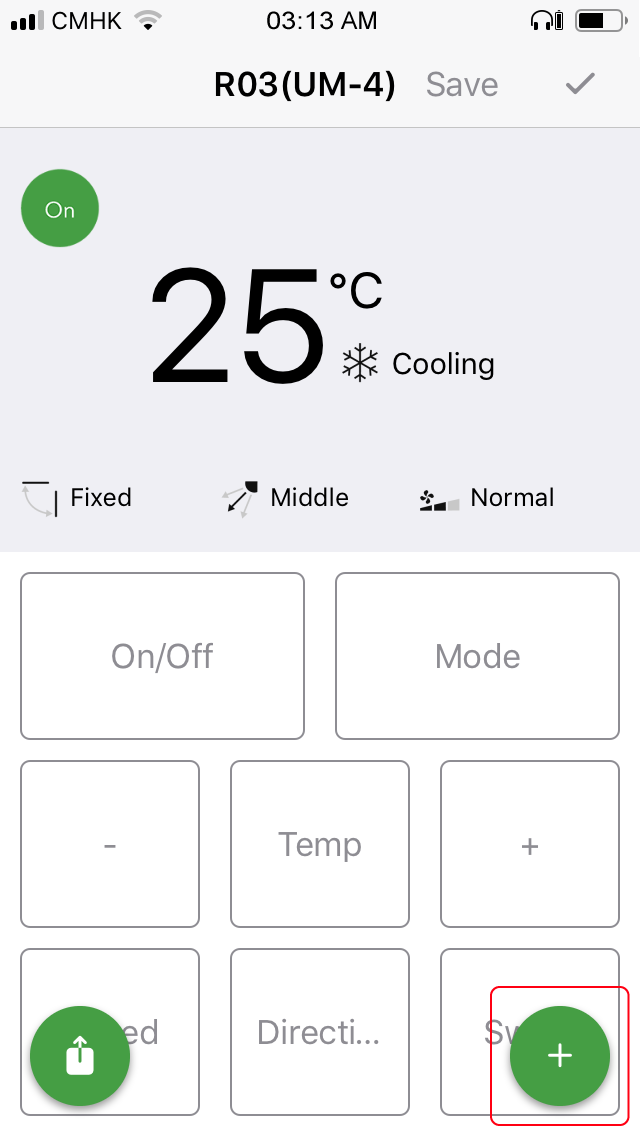
7. Click “Learn”button.
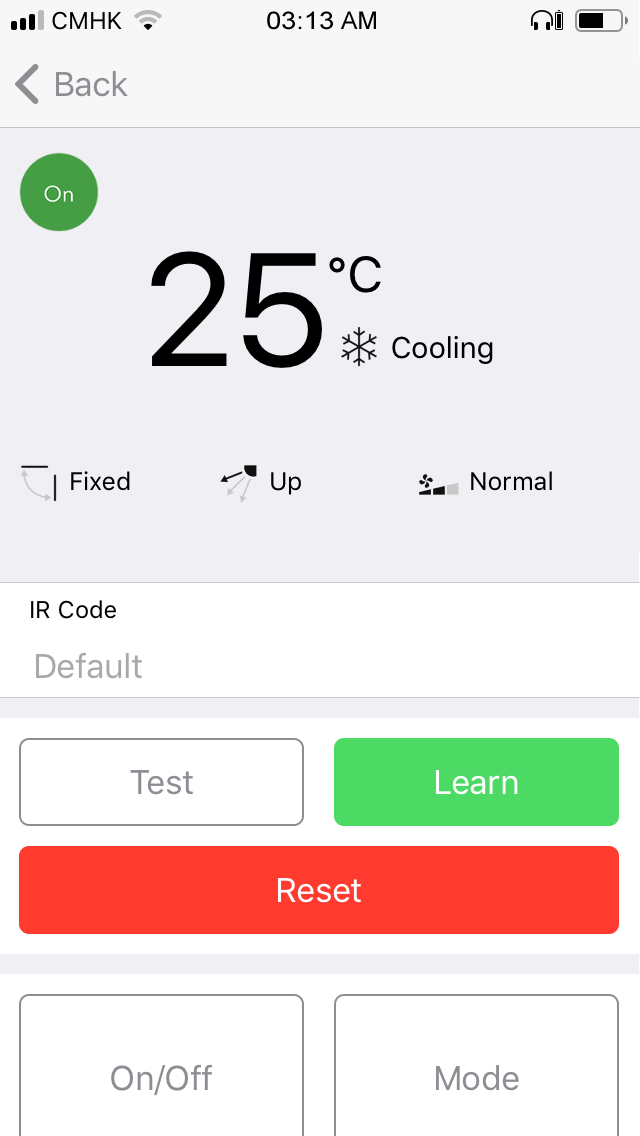
The “IR Code” means get the code from traditional remote through the infrared and the details of step as below :
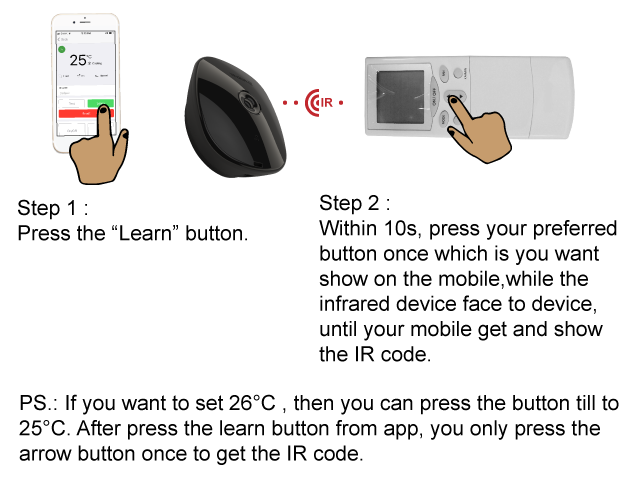
8. After got the IR code, the screen will be shown as below:
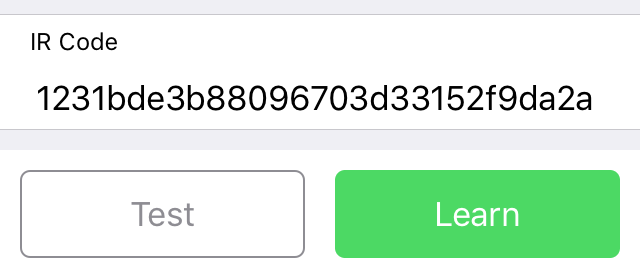
9. After click”Back” button and “tick" to save the setting,the home screen will be shown as below: