7.5.2 Add a Remote
Path : Home
1.Click the “Gear” icon to enter the layout setup panel.
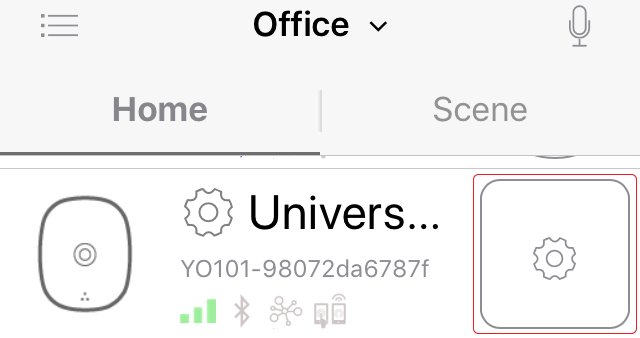
2. You can enter to choose the desired equipment.
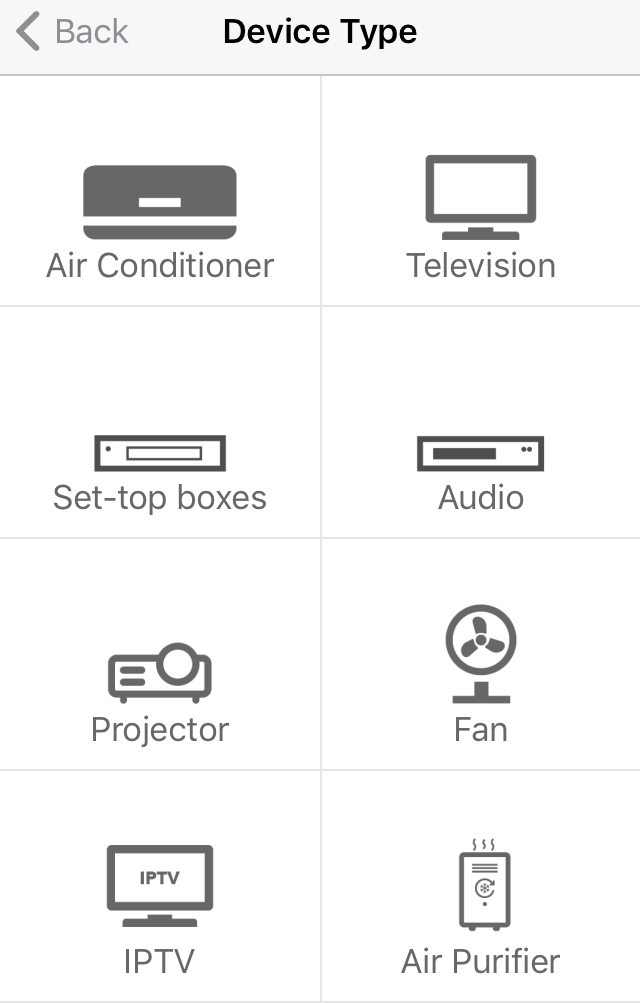
3. You can enter to choose the brand.
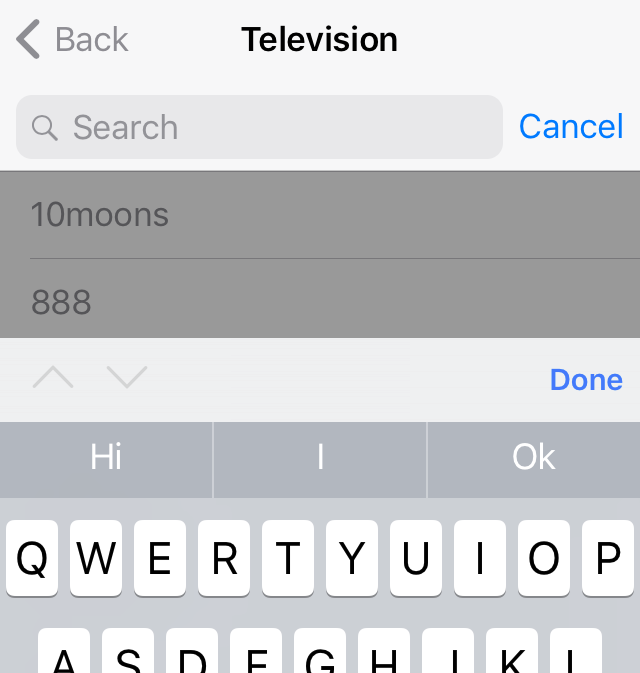
4. You can enter to choose the Model.
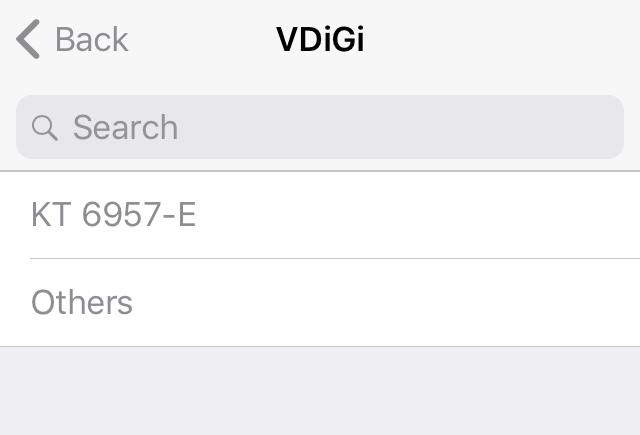
5. Click "✔" icon to save the device setup.
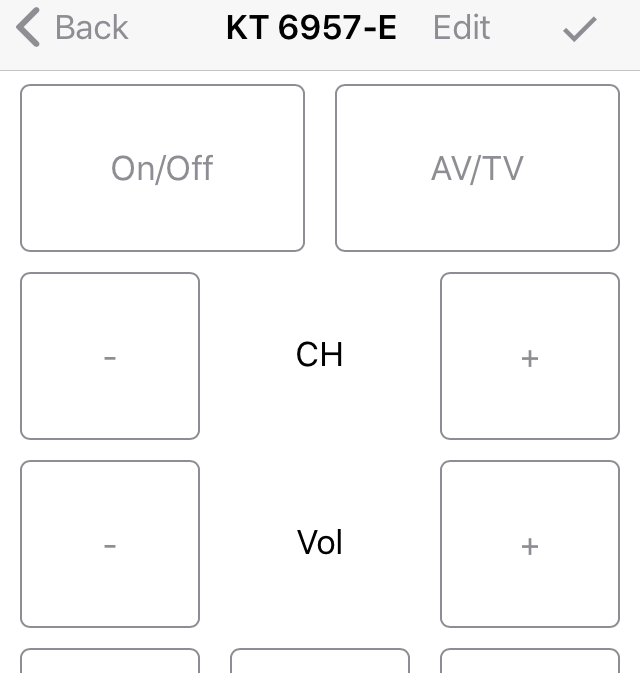
6. You can enter the desired name and upload photo.
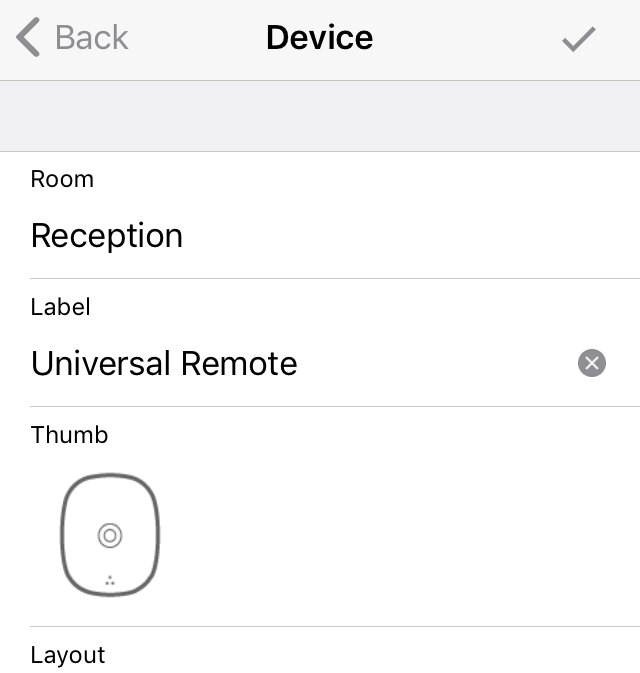
7. Click "✔" icon to save the device setup.