7.5.1 General

1. Power Button :
Push the button to left side to turn the device on, and push the button right side to turn the device off.
2. Micro USB Port :
Insert USB cable here to connect the Bluetooth Portable IR Hub to your power source for constant power supply.
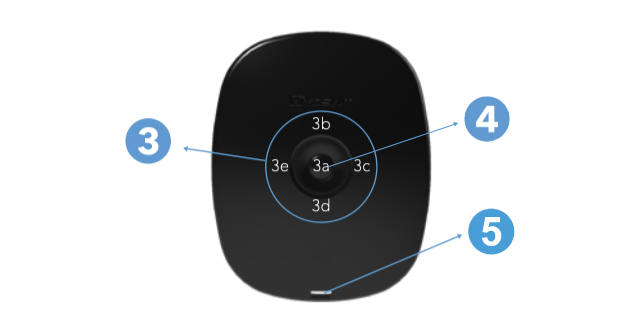
3. Shortcut Keys :
Customizable shortcut keys that can be set as phone finder alarm, IR commander, Bluetooth products controller, etc.
4. Reset Button :
- Press and hold the button for 5s to reset the password
- Press and hold the button for 20s to reset the device to factory default setup
5. Strap Hole :
The hole for you to put on straps or champs to the Bluetooth Portable IR Hub.

6, Hanging Hole :
Two hanging hole for mounting the Bluetooth Portable IR Hub on the wall.
7. Battery Compartment :
Place two "AAA" size batteries (not included) in the battery compartment in order to supply power to the Bluetooth Portable IR Hub.