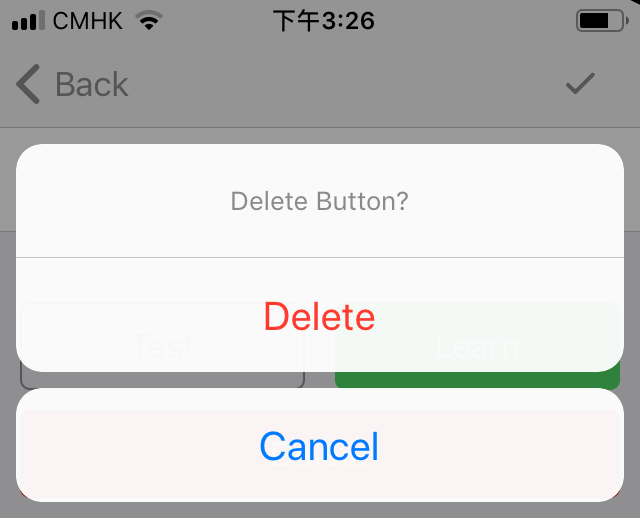- 7.5.5.3 Delete a Custom Button
Path : Home
1. Tap on the "Connect" icon and it will be shown the Main control panel in Home which is editable and please refer section 7.5.5.2 Edit a Custom button.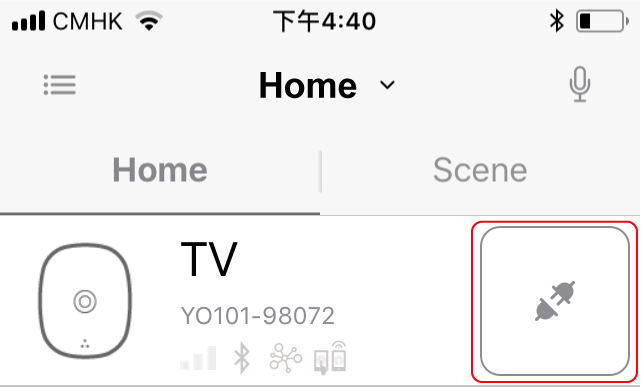
2. Tap on the "function" icon and enter the remote panel. 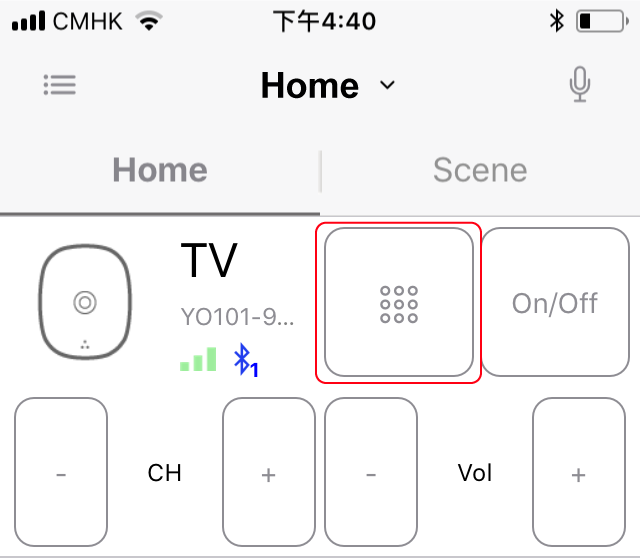
3. Tap on the "edit" button. 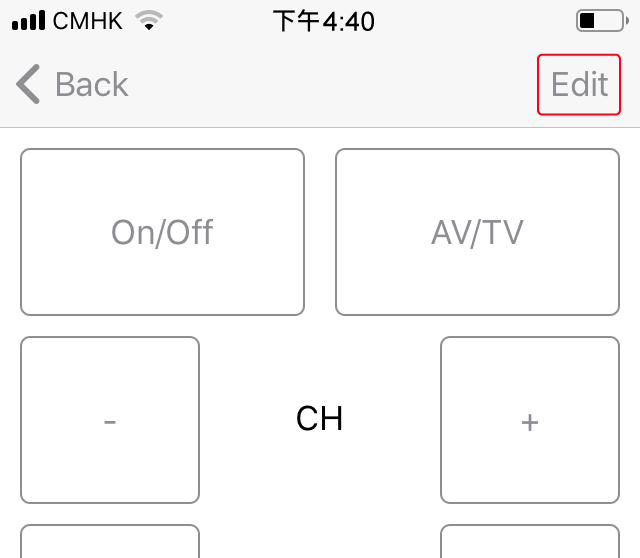
4. Tap on the button which is the user want to delete.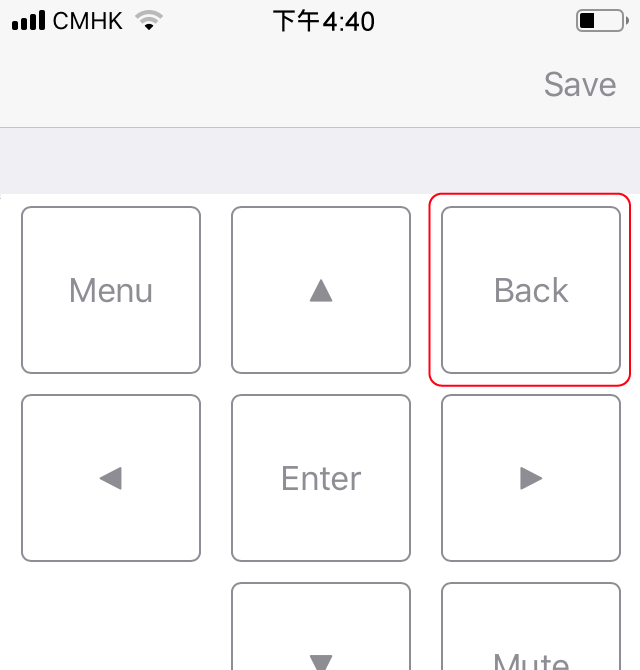
5. Click the "Delete" button.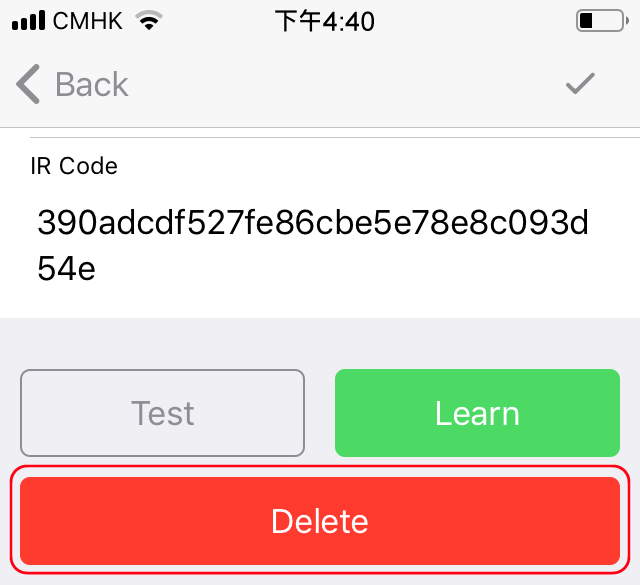
6. Click"Delete" button to confirm the selection.