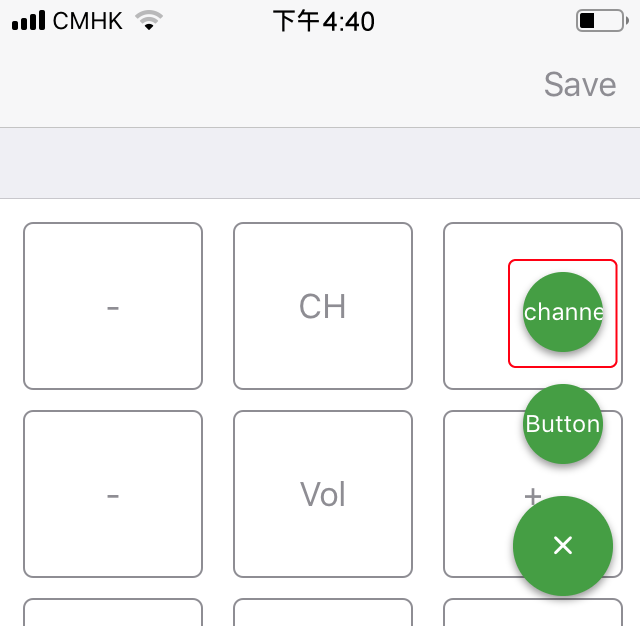- 7.5.6.1 Create a Custom Channel
Path : Home
*Prerequisite :
P1 Smart Universal Remote have power supply which is battery or USB charging.
P2 Push Smart Universal Remote on/off button to left side and turn the device on.
P3 The devices should be near by equipment around 10m.
1. Tap on the "Connect" icon and it will be shown the Main control panel in Home which is editable and please refer section 7.5.5.2 Edit a Custom button..
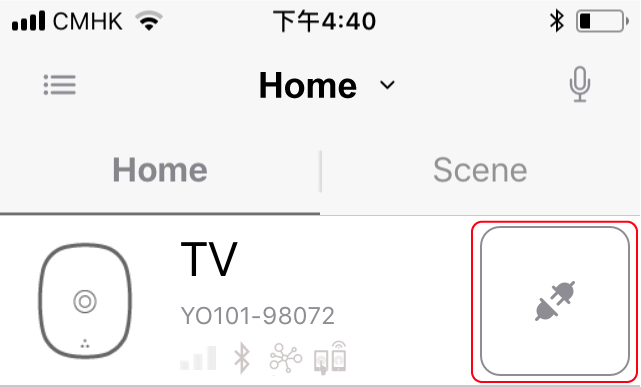
2. Tap on the "function" icon and enter the remote panel.
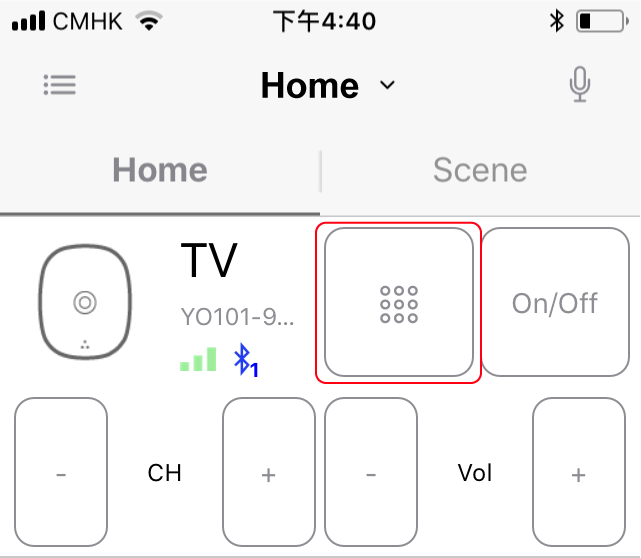
3. Tap on the "edit" button.
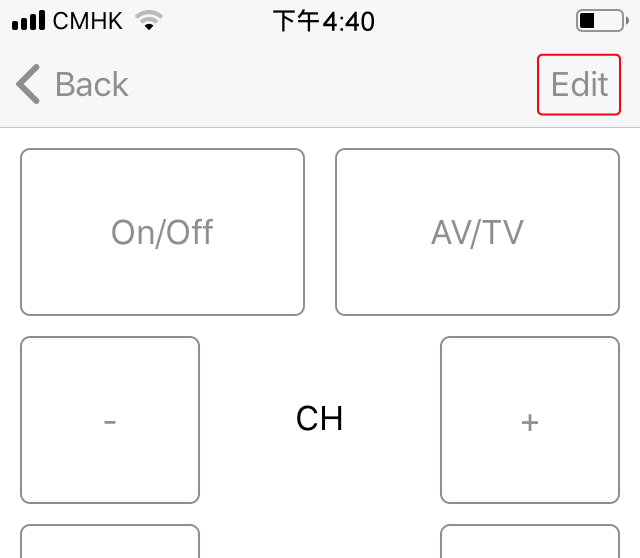
4. Tap on the "add" icon.
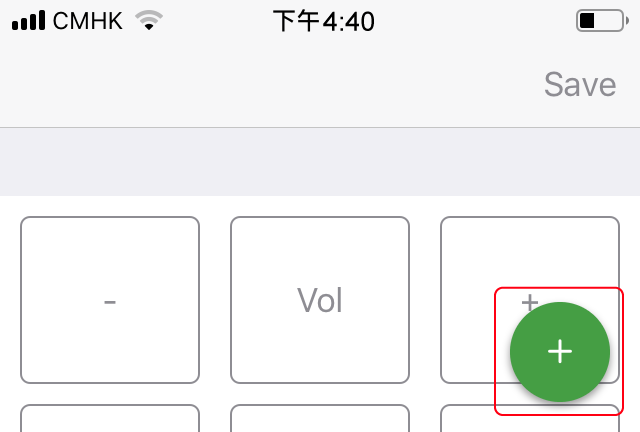
5. Tap on the "channel" icon.