- 7.5.6.2 Edit a Custom Channel
Path : Home
Prerequisite : Finish the step of Create a custom channel which is refer section 7.5.6.1
1. Fill the Label name and choose the image.
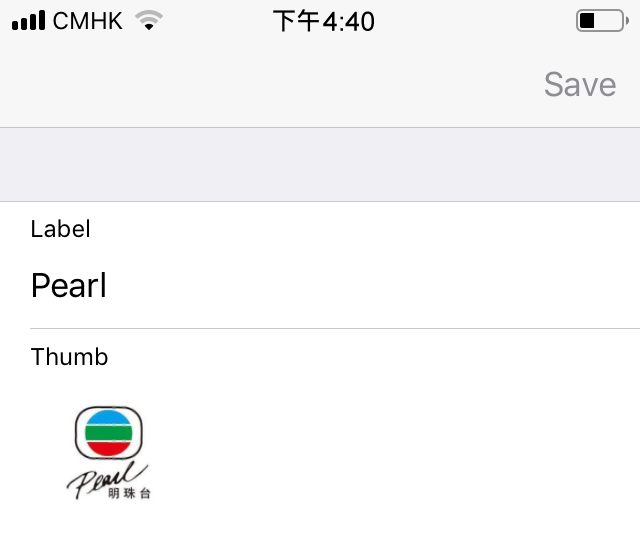
2. Tap on the button and set the TV mode is open.
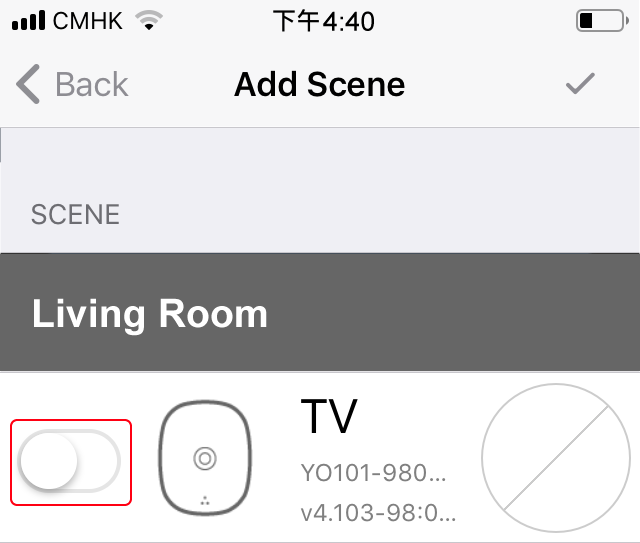
3. Tap on the "Function" button.
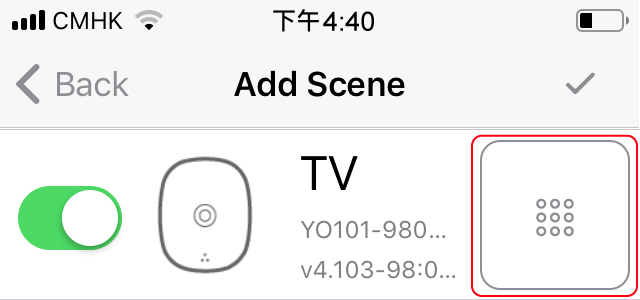
4. Enter the panel and fill the number of the channel. User can check the number as below icon and it will show the number of the units user insert.
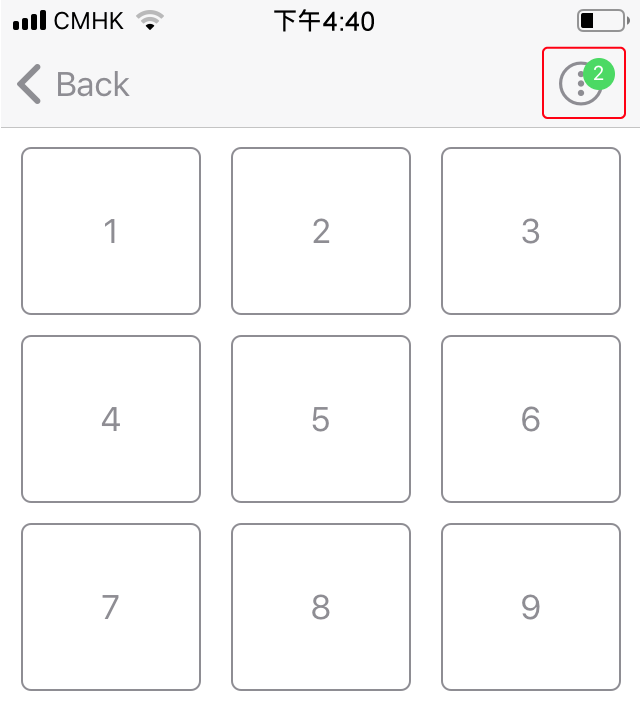
5. After Finish the step 4, the screen will be show as below :
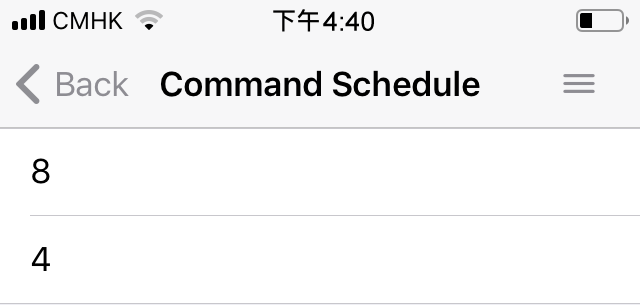
6. User can play the channel as below :
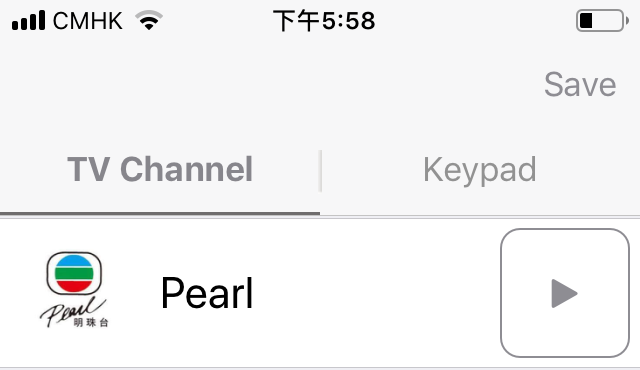
7. Click "Save" and finish.